こんばんは。
久しぶりにpostgresを叩き起こそうかと思ったら、見事以下のエラー文句を吐き出されました。。。
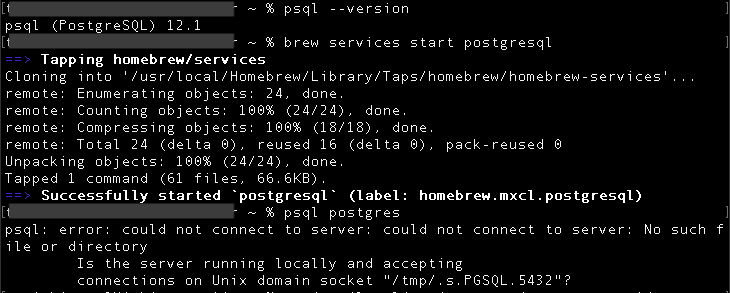
エラー内容はこちら。
psql: error: could not connect to server: could not connect to server: No such file or directory
Is the server running locally and accepting
connections on Unix domain socket "/tmp/.s.PGSQL.5432"?
macのアプリケーション > ユーティリティ > コンソール.app にて、
システムログを確認すると、、、
(homebrew.mxcl.postgresql[64520]): Service exited with abnormal code: 1
と延々と出力。
対応1→結果NG
postmaster.pidを削除してサービスを再起動する
対応2→結果OK
こちらを参考にしました。
https://qiita.com/akito19/items/409f06c61b5b8dc0ebaa
https://techracho.bpsinc.jp/hachi8833/2017_12_21/48661
再インストール→ディレクトリ初期化
//PostgreSQLを再インストール
$ brew uninstall postgresql
$ brew install postgresql
//元々のPostgreSQLのディレクトリを削除し、初期化
$ rm -rf /usr/local/var/postgres && initdb /usr/local/var/postgres -E utf8

//最後にDBに入る
$ psql postgres
やっとテーブル作れます。